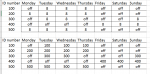Gummyworms1234
New Member
- Joined
- Jul 18, 2019
- Messages
- 28
I'm currently having a brain fart with excel and I need some help. I'm pretty sure it's an easy fix but I am trying to use an if then statement that allows me to drag the formula down and across without having to type everything in manually. I want to reference the ID number so if it is an 8, it'd become the ID number in the corresponding ID column. I've attached the image to this post. The top is what I currently have and the bottom is how I want it to be with the if then statement. Thanks for the help.