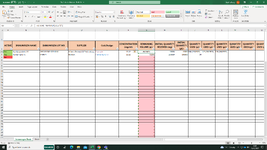Niall19
New Member
- Joined
- Dec 13, 2022
- Messages
- 8
- Office Version
- 365
- Platform
- Windows
Hello,
So, I'm quite the novice when it comes to excel formulae so any help would be greatly appreciated. This is probably very straightforward but I would like "Remaining volume" in cell "G3" to substract the values in "J3", "K3" and "L3" from the value in "I3", crucially, ignoring the data within the parentheses. Is this possible and if so, could a kind soul offer some advice on how to achieve this?
Kind regards,
Niall
So, I'm quite the novice when it comes to excel formulae so any help would be greatly appreciated. This is probably very straightforward but I would like "Remaining volume" in cell "G3" to substract the values in "J3", "K3" and "L3" from the value in "I3", crucially, ignoring the data within the parentheses. Is this possible and if so, could a kind soul offer some advice on how to achieve this?
| REMAINING VOLUME (µL) | INITIAL QUANTITY RECEIVED (mg) | INITIAL QUANTITY (µL) | QUANTITY USED (µL) | QUANTITY USED (µL) | QUANTITY USED (µL) |
| SUM of initial quantity minus all quantity used, ignoring parentheses. | 10000 | 10000 | 100 (19SEP22) | 127 (23SEP22) | 120 (26SEP22) |
G3^ | H3^ | I3^ | J3^ | K3^ | L3 ^ |
| |||||
|
Kind regards,
Niall