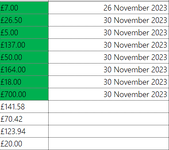Hi All,
Column A, As a sum to add all numerical data in that column. If any of the cells in the column are filled with colour, can they be excluded from the sum? Not sure this can be done but I may (hopefully am) wrong.
Thanks
Column A, As a sum to add all numerical data in that column. If any of the cells in the column are filled with colour, can they be excluded from the sum? Not sure this can be done but I may (hopefully am) wrong.
Thanks