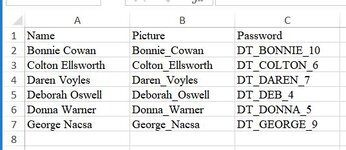I am having difficulty with the user form reference. What I am trying to do is populate an image box with a picture saved on the current worksheet.
Code is as follows:
Private Sub CommandButton8_Click()
displayPw = InputBox("Insert the password", "INSERT SIGNATURE")
If displayPw = "DT_MATT_1" Then
Image3.Picture = ThisWorkbook.Sheets("Sheet11").Shapes("Picture 1")
End If
If displayPw = "DT_KAYLA_2" Then
Image3.Picture = ThisWorkbook.Sheets("Sheet11").Shapes("Picture 2")
End If
End Sub
User form name is "COR1"
Worksheet name is "COR_DTL"
Thank You for any help you can provide
Image3.picture is not the proper reference
Code is as follows:
Private Sub CommandButton8_Click()
displayPw = InputBox("Insert the password", "INSERT SIGNATURE")
If displayPw = "DT_MATT_1" Then
Image3.Picture = ThisWorkbook.Sheets("Sheet11").Shapes("Picture 1")
End If
If displayPw = "DT_KAYLA_2" Then
Image3.Picture = ThisWorkbook.Sheets("Sheet11").Shapes("Picture 2")
End If
End Sub
User form name is "COR1"
Worksheet name is "COR_DTL"
Thank You for any help you can provide
Image3.picture is not the proper reference