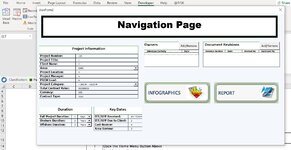Hamzah2894
New Member
- Joined
- Mar 7, 2022
- Messages
- 1
- Office Version
- 365
- Platform
- Windows
Hi,
I am facing a similar problem when displaying userforms with multiple monitors connected. However, my issue is with the images inside my userforms. Whenever I open my workbook after connecting my laptop to multiple screens, the images in my userform get messed up (either zoomed in or get smaller). They work fine when I have no external monitors connected. Is there a way to ensure that the image size/location remains constant, regardless of how many screens are connected.
I apologize for re-igniting this old thread. I know this isn't exactly the topic of this thread, but its the closest that I could find that matches my problem. Attaching some images here for reference. Would appreciate the help.
I am facing a similar problem when displaying userforms with multiple monitors connected. However, my issue is with the images inside my userforms. Whenever I open my workbook after connecting my laptop to multiple screens, the images in my userform get messed up (either zoomed in or get smaller). They work fine when I have no external monitors connected. Is there a way to ensure that the image size/location remains constant, regardless of how many screens are connected.
I apologize for re-igniting this old thread. I know this isn't exactly the topic of this thread, but its the closest that I could find that matches my problem. Attaching some images here for reference. Would appreciate the help.