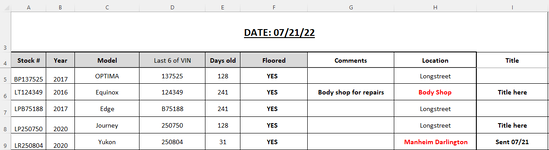I have a spread sheet. On the spreadsheet it has a row that has the numbers of days a vehicle has been in our inventory. What I would like it to do is increase every day based on the date of the spreadsheet.
So column 3 row A has a date of todays date. in a few days I may change it to 7/25/2022
Row E has the dates of the vehicles in our inventory and how many days they have been there ranging from 2 to 500
When I change the date to 7/25/2022 since I added 4 days to the Date is there any way I can make it so that it adds 4 to the already number in row E?
I hope this makes since.
Thanks in advance,
Chris
So column 3 row A has a date of todays date. in a few days I may change it to 7/25/2022
Row E has the dates of the vehicles in our inventory and how many days they have been there ranging from 2 to 500
When I change the date to 7/25/2022 since I added 4 days to the Date is there any way I can make it so that it adds 4 to the already number in row E?
I hope this makes since.
Thanks in advance,
Chris