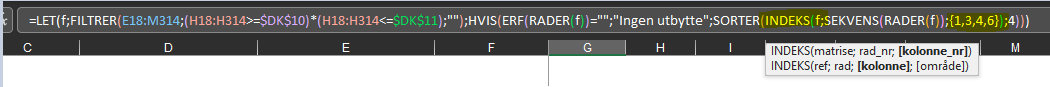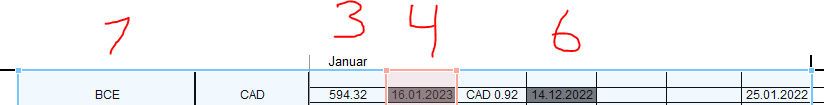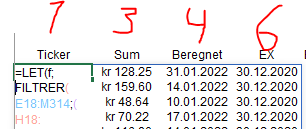I need help to set the column number for the index formula automatically instead of static.
The formula is used in combination with LET-function and the array that this creates are returning different values.
If I would like to increase the number of columns because I want more data within the area the formula is looking, I have to manually count the columns and enter it.
I have many if the same formulas so this takes a lot of time.
In the example I am using column 1,3,4,6 that I am getting data back from.
The formula is used in combination with LET-function and the array that this creates are returning different values.
If I would like to increase the number of columns because I want more data within the area the formula is looking, I have to manually count the columns and enter it.
I have many if the same formulas so this takes a lot of time.
In the example I am using column 1,3,4,6 that I am getting data back from.