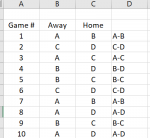711excelhelp
New Member
- Joined
- Jul 11, 2020
- Messages
- 5
- Office Version
- 2013
My problem is as follows: I have the below schedule for a series of games between 4 teams. For these games, TeamX is allowed to scout any games of their next opponent prior to the match-up with TeamX's match-up with said opponent. So for example, AvsB is Game 1, CvsD is Game 2, AvsC is Game 3. A would be able to scout Game2 because Team C is their next opponent at the time of Game 2. How I determine who a next teams opponent is formulaically, then determine which games of that opponent they can scout?
I.e., In column for, I would like to formulaically "A" in the empty column for Game # 4 & 6, because Team D is Team A's next opponent at the time Team D plays those games. The fourth column is a helper column on the assumption it is easier to match to a martial match-up given there are are two columns a team could be found in.
I.e., In column for, I would like to formulaically "A" in the empty column for Game # 4 & 6, because Team D is Team A's next opponent at the time Team D plays those games. The fourth column is a helper column on the assumption it is easier to match to a martial match-up given there are are two columns a team could be found in.
| Game # | Away | Home | ||
| 1 | A | B | A-B | |
| 2 | C | D | C-D | |
| 3 | A | C | A-C | |
| 4 | B | D | B-D | |
| 5 | B | C | B-C | |
| 6 | C | D | C-D | |
| 7 | A | B | A-B | |
| 8 | A | D | A-D | |
| 9 | B | C | B-C | |
| 10 | A | D | A-D | |