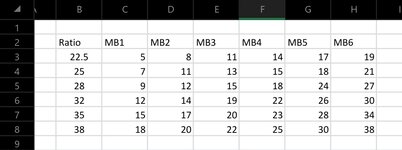Hello. I'm new here and thankful for the quick registration.
I've come up with an interesting challenge while trying to solve this issue at work.
Attached image for reference.
I have two inputs (let's say in cells M4 and M5). M4: required ratio
M5: required torque.
I have a matrix C3 to H8. This matrix has torques in incremental order horizontally.
Row 2 contains model names of gearboxes. (C2 to H2)
I need to find the closest match for gear ratio in column B. Then, the next highest value for torque, corresponding to that ratio. Then, the model name for that torque from the row C2 to H2.
This seemed fairly simple using INDEX MATCH but got insanely complicated due to the required criteria.
Let me know if you need additional information.
I've come up with an interesting challenge while trying to solve this issue at work.
Attached image for reference.
I have two inputs (let's say in cells M4 and M5). M4: required ratio
M5: required torque.
I have a matrix C3 to H8. This matrix has torques in incremental order horizontally.
Row 2 contains model names of gearboxes. (C2 to H2)
I need to find the closest match for gear ratio in column B. Then, the next highest value for torque, corresponding to that ratio. Then, the model name for that torque from the row C2 to H2.
This seemed fairly simple using INDEX MATCH but got insanely complicated due to the required criteria.
Let me know if you need additional information.