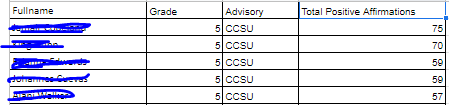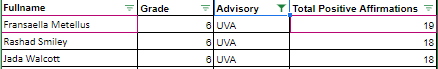breanna514
New Member
- Joined
- Mar 29, 2022
- Messages
- 2
- Office Version
- 2021
- Platform
- Windows
Hello,
I am trying to pull the top 3 values and names from a data set (this is essentially top 3 student affirmation earners in each advisory). The problem is it is pulling the same student twice instead of the next student in the data set.
Tab 1: Dashboard
Column A = Grade
Column B = Homeroom
Column C = Rank (1-3)
Column D = Students Name (this is where =ArrayFormula(INDEX('data*'!$A:$A, MATCH(LARGE(if('data*'!$C:$C=$B$11,'data!$D:$D),C$13),if('data!$C:$C=$B$11,'data!$D:$D),0))) is
Column E = Top 3 Values (this is where = =ArrayFormula(LARGE(if('data'!$C$2:$C$365=$B$11,'data'!$D$2:$D$365), ROWS(C$11:C11))) is


Student 2 and 3 is the same student listed twice.
Tab 2: Data
Column A = Student Name
Column B = Grade
Column C = Homeroom
Column D = Values

The 2nd and 3rd student are different.
Any help is appreciated.
I am trying to pull the top 3 values and names from a data set (this is essentially top 3 student affirmation earners in each advisory). The problem is it is pulling the same student twice instead of the next student in the data set.
Tab 1: Dashboard
Column A = Grade
Column B = Homeroom
Column C = Rank (1-3)
Column D = Students Name (this is where =ArrayFormula(INDEX('data*'!$A:$A, MATCH(LARGE(if('data*'!$C:$C=$B$11,'data!$D:$D),C$13),if('data!$C:$C=$B$11,'data!$D:$D),0))) is
Column E = Top 3 Values (this is where = =ArrayFormula(LARGE(if('data'!$C$2:$C$365=$B$11,'data'!$D$2:$D$365), ROWS(C$11:C11))) is
Student 2 and 3 is the same student listed twice.
Tab 2: Data
Column A = Student Name
Column B = Grade
Column C = Homeroom
Column D = Values
The 2nd and 3rd student are different.
Any help is appreciated.