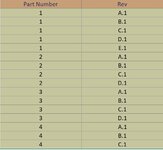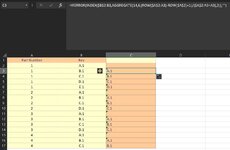Hello,
I m trying to find a way to pull the second newest revision to a cell. I got the first part of my issue , where indexing was used to find all previous occurrence( i found it out from another older thread in the forum) . Can someone help me find a way to call the the second latest revision to another cell.
The first image shows the part numbers from 1 to 4 having varying revision from A.1 to D.1
The second image shows the formula I have used to find the previous revision number of each part and show it against the Part number. ( Formula used to find previous occurrence = =IFERROR(INDEX($B$2:B3,AGGREGATE(14,6,(ROW($A$2:A3)-ROW($A$2)+1)/($A$2:A3=A3),2)),"") )
What I am looking for now is to find a way to pull the second latest revision automatically to another cell . (for example if we look at Part number "1", the latest revision is D.1, I want to figure out how to pull revision C.1 to another cell using a formula )
can anyone help please ?
(PS: as mentioned the formula is from an older thread of similar name made by user Willow1985 )
I m trying to find a way to pull the second newest revision to a cell. I got the first part of my issue , where indexing was used to find all previous occurrence( i found it out from another older thread in the forum) . Can someone help me find a way to call the the second latest revision to another cell.
The first image shows the part numbers from 1 to 4 having varying revision from A.1 to D.1
The second image shows the formula I have used to find the previous revision number of each part and show it against the Part number. ( Formula used to find previous occurrence = =IFERROR(INDEX($B$2:B3,AGGREGATE(14,6,(ROW($A$2:A3)-ROW($A$2)+1)/($A$2:A3=A3),2)),"") )
What I am looking for now is to find a way to pull the second latest revision automatically to another cell . (for example if we look at Part number "1", the latest revision is D.1, I want to figure out how to pull revision C.1 to another cell using a formula )
can anyone help please ?
(PS: as mentioned the formula is from an older thread of similar name made by user Willow1985 )