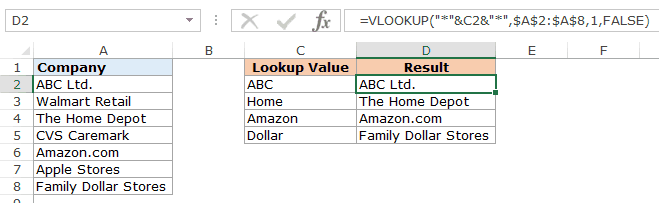JeffGrant
Well-known Member
- Joined
- Apr 7, 2021
- Messages
- 516
- Office Version
- 365
- Platform
- Windows
Hi All,
I cant seem to get this right. (bugga)
in this table, the data is grouped in pairs of two rows.
If Match column I to Column A, I can use Index to return Column C. No Drama.
So I2 matches A2, returns C2 & I4 matches A4, returns C4. All good.
However when I match I2 to A2, I would like Index (or offset) to return C3 ie same column, next row.
Likewise match I4 to A4 and return C5 etc
Clearly I haven't mastered Index/Match enough and seek help fromthe good people of this forum.
Any guidance would be greatly appreciated.
Thanks Jeff.
I cant seem to get this right. (bugga)
| A | B | C | D | E | F | G | H | I |
|---|---|---|---|---|---|---|---|---|
| Horse | ||||||||
| 1. Chuck A Luck (7) | 8.50 7.00 6.00 5.50 5.00 4.80 | 4.8 | SP | TF | 20.1 | 1. Chuck A Luck (7) | ||
| 61.5kgJ: Keshaw Dhurun (a2)1050xT: N D Parnham | 1.9 | 3.3 | 2. Grand Design (2) | |||||
2. Grand Design (2) | 4.20 4.40 4.60 4.50 4.60 | 4.6 | SP | TF | 35.4 | 3. Vital Flirt (4) | ||
| 58.5kgJ: Brad Rawiller0x346T: Roy Rogers | 1.85 | 4.8 | 4. Celtic Court (10) | |||||
3. Vital Flirt (4) | 13.00 14.00 15.00 17.00 18.00 | 18 | SP | TF | 18 | 5. Firesale (9) | ||
| 58.5kgJ: Brad Parnham4x970T: Ms K Farrell | 4.8 | 1.6 | 6. Dipara (5) | |||||
4. Celtic Court (10) | 5.00 5.50 | 5.5 | SP | TF | 30.1 | 7. Great Charade (1) | ||
| 57kgJ: William Pike644x1T: Roy Rogers | 2.05 | TBA | 8. Can He Hussel (8) | |||||
5. Firesale (9) | 14.00 15.00 19.00 | 19 | SP | TF | 38.4 | 9. Igarashi (3) | ||
| 56.5kgJ: Ben Kennedy869x8T: Brett Pope | 5 | 4.8 | 10. Watch Me Ney Ney (6) | |||||
6. Dipara (5) | 10.00 11.00 12.00 | 12 | SP | TF | 115.4 | 0 | ||
| 56kgJ: Jason Whiting41x04T: K J Mifflin | 3.5 | 4.8 | 0 | |||||
| 7. Great Charade (1) | 4.20 4.00 4.20 4.40 4.50 4.60 | 4.6 | SP | TF | 30.1 | 0 | ||
| 56kgJ: Joseph Azzopardi10x57T: T M Andrews | 1.85 | 4.8 | 0 | |||||
| 8. Can He Hussel (8) | 26.00 31.00 34.00 | 34 | SP | TF | 34 | 0 | ||
| 54kgJ: Laqdar Ramoly (a1.5)0344xT: Meryl Hayley | 7.5 | TBA | 0 | |||||
| 9. Igarashi (3) | 8.00 7.00 7.50 8.00 8.50 9.00 | 9 | SP | TF | 19.2 | 0 | ||
| 54kgJ: Ms Holly Watson (a3)60346T: D T Mcauliffe | 2.9 | 4.8 | 0 | |||||
| 10. Watch Me Ney Ney (6) | 14.00 14.00 11.00 8.00 8.50 8.00 | 8 | SP | TF | 38.4 | 0 | ||
| 54kgJ: Clint Johnston-Porter3813xT: D L Morton | 2.7 | TBA | 0 | |||||
0 | ||||||||
0 |
in this table, the data is grouped in pairs of two rows.
If Match column I to Column A, I can use Index to return Column C. No Drama.
So I2 matches A2, returns C2 & I4 matches A4, returns C4. All good.
However when I match I2 to A2, I would like Index (or offset) to return C3 ie same column, next row.
Likewise match I4 to A4 and return C5 etc
Clearly I haven't mastered Index/Match enough and seek help fromthe good people of this forum.
Any guidance would be greatly appreciated.
Thanks Jeff.