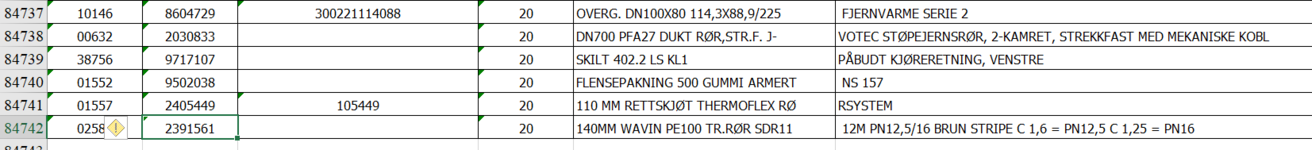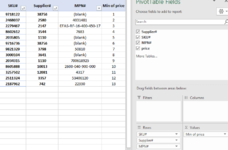Hi guys,
i have this rather large data set that contains 80k rows.
The first column is Supplier ID# number, the second column is our internal SKU# pn, and the last column is the MPN# (manufacturing pn). Each SKU# has multiple Suppliers, so you can assume that eg. SKU# 2468037is supplied by Supplier# 02580, X, Y... Z.
I need to make a list that looks something like this:

I have tried: "=INDEX($C$4:$C$61;MATCH($E5;$A$4:$A$61;0);MATCH(F$3;$B$4:$B$61;0))" with no success.
I managed to use an array formula which required me to use CTRL+SHIFT+ENTER, but i was not able to copy it into all the cells.
I am using Excel 2016. My computer is deeply locked into all kinds of secure stuff, i'm not able to install anything.
Thanks for the help in advance.
i have this rather large data set that contains 80k rows.
The first column is Supplier ID# number, the second column is our internal SKU# pn, and the last column is the MPN# (manufacturing pn). Each SKU# has multiple Suppliers, so you can assume that eg. SKU# 2468037is supplied by Supplier# 02580, X, Y... Z.
| Supplier# | SKU# | MPN# |
| 38756 | 9718122 | |
| 02580 | 2468037 | 4031481 |
| 02147 | 2279467 | EFAS-RF-16-400-450-17 |
| 03544 | 8602612 | 7683 |
| 01110 | 2035805 | |
| 38756 | 9716736 | |
| 03798 | 9821329 | 50810 |
| 03641 | 3000104 | |
| 01110 | 2034315 | 700618925 |
| 10013 | 8605888 | 2600-040-900-000 |
| 12081 | 3257502 | 4317 |
| 03357 | 2511324 | 53406120 |
| 00742 | 2187962 | 22330 |
I need to make a list that looks something like this:
I have tried: "=INDEX($C$4:$C$61;MATCH($E5;$A$4:$A$61;0);MATCH(F$3;$B$4:$B$61;0))" with no success.
I managed to use an array formula which required me to use CTRL+SHIFT+ENTER, but i was not able to copy it into all the cells.
I am using Excel 2016. My computer is deeply locked into all kinds of secure stuff, i'm not able to install anything.
Thanks for the help in advance.