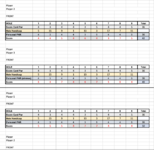By the title, you've guessed I'm struggling to find the right path for what seems pretty basic. But trying to adopt the formulas from the posts and the videos leads me to #REF! despair!
The attached Workbook has been reduced to the important parts: A worksheet called "Pine Lakes Front" and another worksheet called "Scores for posting". This is part of a larger scoring workbook. The idea is that when I post a score on worksheet Pine Lakes Front, worksheet Scores for posting will populate the row "Score" under the appropriate Player (1-8). As pairings are random, a player can end up anywhere down the column. So I need to set this up so excel looks down Column B on Pine Lakes Front, finds the appropriate player, and imports the range Cxx-Lxx into worksheet Scores for posting. I know how to find the Column B entry with Index and Match, or VLookup or XLookup, but I can get the second part which has to find their appropriate score and place it.
Looking to learn! Thanks so much.
The attached Workbook has been reduced to the important parts: A worksheet called "Pine Lakes Front" and another worksheet called "Scores for posting". This is part of a larger scoring workbook. The idea is that when I post a score on worksheet Pine Lakes Front, worksheet Scores for posting will populate the row "Score" under the appropriate Player (1-8). As pairings are random, a player can end up anywhere down the column. So I need to set this up so excel looks down Column B on Pine Lakes Front, finds the appropriate player, and imports the range Cxx-Lxx into worksheet Scores for posting. I know how to find the Column B entry with Index and Match, or VLookup or XLookup, but I can get the second part which has to find their appropriate score and place it.
Looking to learn! Thanks so much.