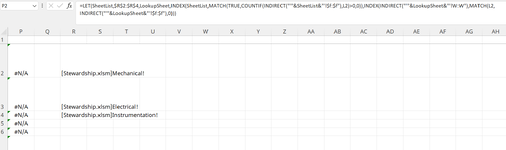-
If you would like to post, please check out the MrExcel Message Board FAQ and register here. If you forgot your password, you can reset your password.
You are using an out of date browser. It may not display this or other websites correctly.
You should upgrade or use an alternative browser.
You should upgrade or use an alternative browser.
Index Match
- Thread starter ekhawaja
- Start date
Excel Facts
Copy a format multiple times
Select a formatted range. Double-click the Format Painter (left side of Home tab). You can paste formatting multiple times. Esc to stop
Try...
or
...where AM5:AM7 contains the list of sheet names.
Hope this helps!
Excel Formula:
=LET(SheetList,{"Sheet2","Sheet3","Sheet4"},LookupSheet,INDEX(SheetList,MATCH(TRUE,COUNTIF(INDIRECT("'"&SheetList&"'!E:E"),AJ5)>0,0)),INDEX(INDIRECT("'"&LookupSheet&"'!W:W"),MATCH(AJ5,INDIRECT("'"&LookupSheet&"'!E:E"),0)))or
Excel Formula:
=LET(SheetList,$AM$5:$AM$7,LookupSheet,INDEX(SheetList,MATCH(TRUE,COUNTIF(INDIRECT("'"&SheetList&"'!E:E"),AJ5)>0,0)),INDEX(INDIRECT("'"&LookupSheet&"'!W:W"),MATCH(AJ5,INDIRECT("'"&LookupSheet&"'!E:E"),0)))...where AM5:AM7 contains the list of sheet names.
Hope this helps!
Upvote
1
Solution
attached is the sheet names list. Please note, sheet are in a different file.
i put the formula in P2.attached is the sheet names list. Please note, sheet are in a different file.
Upvote
0
thanks for the reply.Try...
Excel Formula:=LET(SheetList,{"Sheet2","Sheet3","Sheet4"},LookupSheet,INDEX(SheetList,MATCH(TRUE,COUNTIF(INDIRECT("'"&SheetList&"'!E:E"),AJ5)>0,0)),INDEX(INDIRECT("'"&LookupSheet&"'!W:W"),MATCH(AJ5,INDIRECT("'"&LookupSheet&"'!E:E"),0)))
or
Excel Formula:=LET(SheetList,$AM$5:$AM$7,LookupSheet,INDEX(SheetList,MATCH(TRUE,COUNTIF(INDIRECT("'"&SheetList&"'!E:E"),AJ5)>0,0)),INDEX(INDIRECT("'"&LookupSheet&"'!W:W"),MATCH(AJ5,INDIRECT("'"&LookupSheet&"'!E:E"),0)))
...where AM5:AM7 contains the list of sheet names.
Hope this helps!
Upvote
0
First, when listing your sheet names, don't include the exclamation ( ! ) at the end of the name. So it should be
Secondly, the lookup workbook must be open.
Hope this helps!
[Stewardship.xlsm]Mechanical, etc.Secondly, the lookup workbook must be open.
Hope this helps!
Upvote
0
yes, it is working now! yes, it only works while workbooks are open. Thanks so much !!First, when listing your sheet names, don't include the exclamation ( ! ) at the end of the name. So it should be[Stewardship.xlsm]Mechanical, etc.
Secondly, the lookup workbook must be open.
Hope this helps!
Upvote
0
Similar threads
- Replies
- 0
- Views
- 87
- Replies
- 1
- Views
- 146