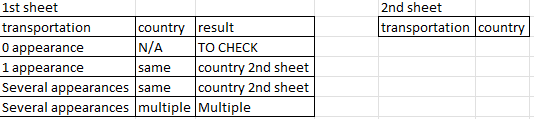excel01noob
Board Regular
- Joined
- Aug 5, 2019
- Messages
- 93
- Office Version
- 365
- 2016
Hi
I am having a bit of trouble trying to define the best way of solve my current assignment.
I have 2 sheets with data, in the 1st sheet I have column "transportation" and column "country", these 2 columns will be checked against the 2nd sheet (same column name)
Now, I summarise the different results (image) I want to have in the 1st sheet based on looking the data in the 2nd sheet.
What the best way of doing this?
Thank you in advance
I am having a bit of trouble trying to define the best way of solve my current assignment.
I have 2 sheets with data, in the 1st sheet I have column "transportation" and column "country", these 2 columns will be checked against the 2nd sheet (same column name)
Now, I summarise the different results (image) I want to have in the 1st sheet based on looking the data in the 2nd sheet.
What the best way of doing this?
Thank you in advance