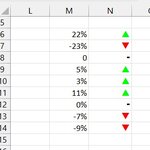I am not sure is it possible in excel I have a cell values from M6 to M16, the code should insert the shapes with respect to cell values.
eg:- if the cell value is >0% then code should insert the triange shape with colour Green
if the cell value is <0% then code should insert the triange shape with colour Red and should rotate down
if the cell value is =0% then code should insert the Rectangle shape with colour gray height(0.08'') and width(0.37'')
I have tryied many options and non is working for me condition formation is not giving the corret results, is there a way out of this.
Note from M6 to M16 the cell values may change.

eg:- if the cell value is >0% then code should insert the triange shape with colour Green
if the cell value is <0% then code should insert the triange shape with colour Red and should rotate down
if the cell value is =0% then code should insert the Rectangle shape with colour gray height(0.08'') and width(0.37'')
I have tryied many options and non is working for me condition formation is not giving the corret results, is there a way out of this.
Note from M6 to M16 the cell values may change.