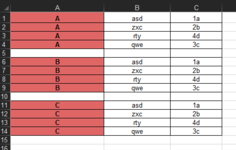chaostheory
New Member
- Joined
- Apr 15, 2021
- Messages
- 3
- Office Version
- 365
- Platform
- Windows
Hello guys,
I have an excel with hundres of rows similar to this one:

I was trying to find a way to find a specific "text", insert a blank row below it and fill it with specific values that I have set before.
For example: I want to find every row with "2b" and insert a row with specific values: column A: copy upper cell, column B: "new value #1", column C: "new value #2".
So before running this "script" I want to specify that I will get "rty" as "new value #1" and "4d" as "new value #2".
After running this my excel looks like this (inserted rows are green):

I was trying to find a solution to this, but every single one was only mentioning adding BLANK row, not filling this row up with specific values that I need.
Can somebody help? I have an excel with hundreds of lines that I need to repair :S
Best regards
I have an excel with hundres of rows similar to this one:
I was trying to find a way to find a specific "text", insert a blank row below it and fill it with specific values that I have set before.
For example: I want to find every row with "2b" and insert a row with specific values: column A: copy upper cell, column B: "new value #1", column C: "new value #2".
So before running this "script" I want to specify that I will get "rty" as "new value #1" and "4d" as "new value #2".
After running this my excel looks like this (inserted rows are green):
I was trying to find a solution to this, but every single one was only mentioning adding BLANK row, not filling this row up with specific values that I need.
Can somebody help? I have an excel with hundreds of lines that I need to repair :S
Best regards