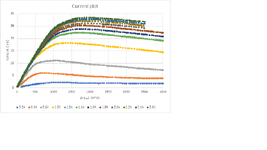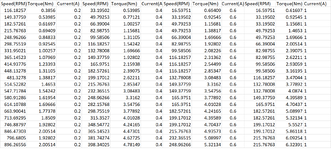Hi all,
I hope someone may be able to point me in the right direction.
I have plotted data points from a pdf and created a spreadsheet, from this spreadsheet i have created an scatter graph of the pdf.
The torque values are determined by the speed of an electric brake and the current output to it.
I'm trying to find out if there is a non linear formula which could predict the torque at a speed and current that is not plotted. I need to input the variable speed and current and hopefully get a prediction of the torque. The variables could be anywhere between 0 to 4000RPM and from 0.2 amps to 2.4amps.
Thank you in advance of your time.
I hope someone may be able to point me in the right direction.
I have plotted data points from a pdf and created a spreadsheet, from this spreadsheet i have created an scatter graph of the pdf.
The torque values are determined by the speed of an electric brake and the current output to it.
I'm trying to find out if there is a non linear formula which could predict the torque at a speed and current that is not plotted. I need to input the variable speed and current and hopefully get a prediction of the torque. The variables could be anywhere between 0 to 4000RPM and from 0.2 amps to 2.4amps.
Thank you in advance of your time.