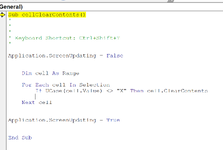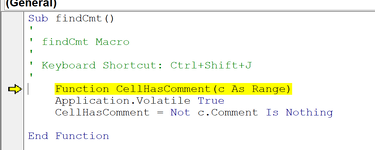I have an array that is a mix of cells with printing & non printing characters. I'd like the cells that appear blank or empty to be returned to the equivalent of hitting the "delete" key. I've used the "clean", "trim" functions but the cells still seem to have something remaining. Manually hitting the delete key solves the problem but I'd like to see if code could be used to do the same.
-
If you would like to post, please check out the MrExcel Message Board FAQ and register here. If you forgot your password, you can reset your password.
You are using an out of date browser. It may not display this or other websites correctly.
You should upgrade or use an alternative browser.
You should upgrade or use an alternative browser.
is code available to do the equivalent of hitting the "delete" key...
- Thread starter sadams1
- Start date
last thing...promise! have noticed this runs very slowly as ranges with 1,000's of rows are selected. I break the routine by hitting "escape" & looking at the "debug"....instead of the code break being in the macro, it's breaking a completely different macro (!?) These are completely independent of each other so not sure what to make of this but my guess is that is has something to do with the sluggishness?
Attached is what I'm seeing when running your code (1st screenshot) then after breaking code (2nd screenshot)
Attached is what I'm seeing when running your code (1st screenshot) then after breaking code (2nd screenshot)
Attachments
Upvote
0
Excel Facts
What is the fastest way to copy a formula?
If A2:A50000 contain data. Enter a formula in B2. Select B2. Double-click the Fill Handle and Excel will shoot the formula down to B50000.
Similar threads
- Question
- Replies
- 2
- Views
- 622
- Question
- Replies
- 7
- Views
- 575
- Question
- Replies
- 3
- Views
- 1K
- Replies
- 6
- Views
- 306