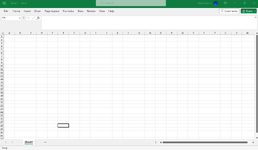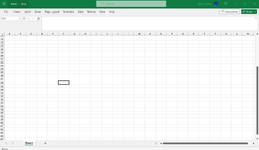Thank you for taking time to consider this question! The following is a useful macro to place the active cell at the top of the screen but wanted to see if, instead, the active cell could be placed in center.
Sub cellTopLeft()
'
' topLeft Macro
'
' Keyboard Shortcut: Ctrl+Shift+L
'
Application.Goto ActiveCell, Scroll:=True
End Sub
Sub cellTopLeft()
'
' topLeft Macro
'
' Keyboard Shortcut: Ctrl+Shift+L
'
Application.Goto ActiveCell, Scroll:=True
End Sub