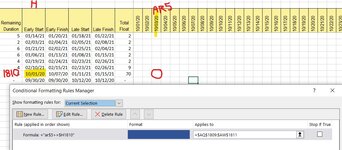I'm using this formula to draw a bar in a cell if that cell falls in a certain date range. The effect is a Gantt chart (see image).
=IF(AND(EW$5>=$H576,EW$5<=$I576),"███","")
But now that I've copied the formula several years to the right and two thousand rows down, my spreadsheet is over 10Mb and using all my memory to run.
Is there a more efficient way to do what I'm trying to do? The built in chart functions don't really cut it.
I know there are some creative people out there! Thanks in advance for your ideas!!
Matthew

=IF(AND(EW$5>=$H576,EW$5<=$I576),"███","")
But now that I've copied the formula several years to the right and two thousand rows down, my spreadsheet is over 10Mb and using all my memory to run.
Is there a more efficient way to do what I'm trying to do? The built in chart functions don't really cut it.
I know there are some creative people out there! Thanks in advance for your ideas!!
Matthew