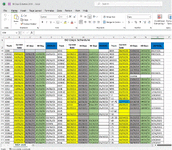Relearning
New Member
- Joined
- Feb 16, 2023
- Messages
- 10
- Office Version
- 2021
- Platform
- Windows
I saw Anthony47 and i think he could problably assist
I have spread sheet with several trucks that regularly we need to be update casue of mechincal sercives done to Tractors. I will attached the excel sheet to see if you could help me to either create an automaticly macro or or script that will notify me when the next vehicles are due for their service. Maybe opening another excel page or highlightinh and moving to the top of the page when are getting closer to 60 days from their last date I recorded their service. let me know if there is something you think could help me to accomplish this automated sheet .
Anybody's help will be appreciated
I have spread sheet with several trucks that regularly we need to be update casue of mechincal sercives done to Tractors. I will attached the excel sheet to see if you could help me to either create an automaticly macro or or script that will notify me when the next vehicles are due for their service. Maybe opening another excel page or highlightinh and moving to the top of the page when are getting closer to 60 days from their last date I recorded their service. let me know if there is something you think could help me to accomplish this automated sheet .
Anybody's help will be appreciated