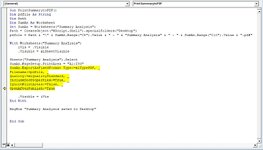PandaPlaza1277
New Member
- Joined
- Aug 2, 2022
- Messages
- 8
- Office Version
- 2013
- Platform
- Windows
Hello,
I'm running into an issue printing a specific hidden spreadsheet to PDF using a Command Button. I've managed to make this code work in another workbook of mine and I've even had this code work a number of times in this spreadsheet (maybe 4 times or so earlier on). For some reason, it does not consistently work. I've spent a good amount of time searching for answers and verifying the code that seems to be in question, but as far as I can tell, the input is correct. The error seems to be occurring with the "OpenAfterPublish:=True" line of code. Does anyone have any ideas what could be going wrong?
I'm running into an issue printing a specific hidden spreadsheet to PDF using a Command Button. I've managed to make this code work in another workbook of mine and I've even had this code work a number of times in this spreadsheet (maybe 4 times or so earlier on). For some reason, it does not consistently work. I've spent a good amount of time searching for answers and verifying the code that seems to be in question, but as far as I can tell, the input is correct. The error seems to be occurring with the "OpenAfterPublish:=True" line of code. Does anyone have any ideas what could be going wrong?