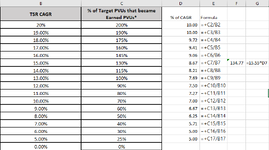Hi I am trying to create a formula that returns the value based on a percentage of the data set below. Where i struggling is returning a value that is not listed below, but is between two numbers. I cant use a straight line allocation because the % increased of values on the right aren't equal compared to the left.
For example, i want to return a value from the right hand column for a 15.55% CAGR... but i need to be able to do this for 0-100% CAGR
For example, i want to return a value from the right hand column for a 15.55% CAGR... but i need to be able to do this for 0-100% CAGR
| TSR CAGR | % of Target PVUs that became Earned PVUs* |
| 20% | 200% |
| 19.00% | 190% |
| 18.00% | 175% |
| 17.00% | 160% |
| 16.00% | 145% |
| 15.00% | 130% |
| 14.00% | 115% |
| 13.00% | 100% |
| 12.00% | 90% |
| 11.00% | 80% |
| 10.00% | 70% |
| 9.00% | 60% |
| 8.00% | 50% |
| 7.00% | 40% |
| 6.00% | 30% |
| 5.00% | 25% |