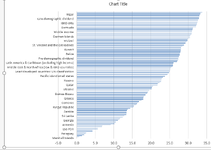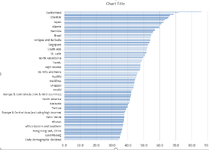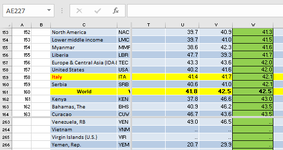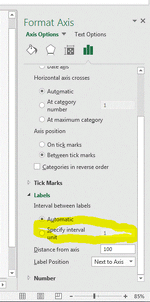I have a two-column table, column one name of countries, column two a number field. Table has 230 rows.
I draw the chart and in Format axis|Axis options|Labels|Specify interval unit to 1 but some names like Italy doesn't appear in the chart. What shall I do to get Italy in the chart? As the number of countries is 230 and they don’t fit in one chart, I divide them into two charts for clarity.
I draw the chart and in Format axis|Axis options|Labels|Specify interval unit to 1 but some names like Italy doesn't appear in the chart. What shall I do to get Italy in the chart? As the number of countries is 230 and they don’t fit in one chart, I divide them into two charts for clarity.