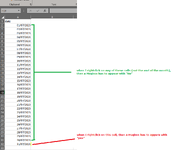Hope someone can help. When I rightclick on the first 30 cells in col A (these dates are NOT the last day of the month), then a Msgbox has to appear with "NO". But when the cell IS the last day of the month, then "YES" has to appear in the Msgbox.
See the image. Thanks in advance.
See the image. Thanks in advance.