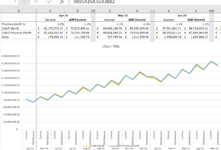chrissmith93
New Member
- Joined
- Jun 4, 2021
- Messages
- 1
- Office Version
- 365
- Platform
- Windows
Good morning,
This doesn't feel like it should be difficult but, as per my uploaded image, i need to be able to show a seperate line on the graph for each of the follow
- Current CoWD Month
- AIW Element CoWD Month
- Current CoWD Previous Month
- AIW Element CoWD Previous Month
However, as you can see, i'm unable to separate the two lines that currently how CoWD and CoWD Previous Month into an additional two in order to separate into Current and AIW element.
Thanks in advance
Chris
This doesn't feel like it should be difficult but, as per my uploaded image, i need to be able to show a seperate line on the graph for each of the follow
- Current CoWD Month
- AIW Element CoWD Month
- Current CoWD Previous Month
- AIW Element CoWD Previous Month
However, as you can see, i'm unable to separate the two lines that currently how CoWD and CoWD Previous Month into an additional two in order to separate into Current and AIW element.
Thanks in advance
Chris