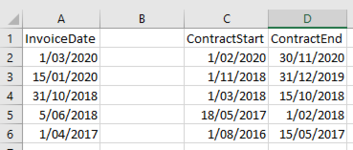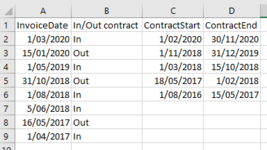dreamerman
New Member
- Joined
- Jun 8, 2014
- Messages
- 4
Hi, I am checking a list of overdue receivables against start/end contract dates. Would be easier if contract periods are continuous but sales people don't think like accountants do. Anyways, in the example (pic), column A is the list of overdue invoices of a client. Column C and D are start and end dates of the client's contract. How do I formularise so that I can find out if overdue invoices are covered under contracts or outside contract periods? There are 200+ overdue invoices over 50+ clients so I can't possible do it manually. Any help will be appreciated.