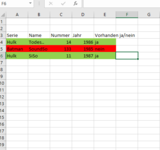nova_sweet
New Member
- Joined
- Nov 27, 2016
- Messages
- 34
Hello! I want to make a list of all my comic books and in one column I want to have a yes/no option. If i choose yes the row should turn green, if I choose no it should turn red. No idea how to do that. Maybe not possible?
And I would like to have the possibility to sort all for example "Hulk" comic books to be listed to a new page wich I could print out then.
Thankful for any help!
Best regards
And I would like to have the possibility to sort all for example "Hulk" comic books to be listed to a new page wich I could print out then.
Thankful for any help!
Best regards