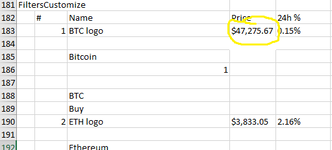Dear users,
I would like to ask You about working with live, data from website.
I loaded data from https://coinmarketcap.com/sk/ (live cryptocurency price chart) used Excel function : Data from web
my problem is:
I need to use live price value for the future calculations, but can not get rid of dolar sign,
(need to work only with number information)
I tried (ctrl + H) replace $ with nothing, but after restoring Data from web $ appears again
What can I do
Thanks so much
I would like to ask You about working with live, data from website.
I loaded data from https://coinmarketcap.com/sk/ (live cryptocurency price chart) used Excel function : Data from web
my problem is:
I need to use live price value for the future calculations, but can not get rid of dolar sign,
(need to work only with number information)
I tried (ctrl + H) replace $ with nothing, but after restoring Data from web $ appears again
What can I do
Thanks so much