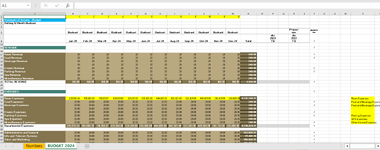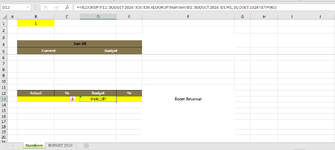Hello experts,
I am trying to look up 2 conditions in 2 different sheets.
Formula is in cell D13 on "Numbers" sheet to get 1st condition based on F13 and look for it on sheet "BUDGET 2024" cells X30:X37. 2nd condition based on "Numbers" sheet cell B1 and look for it on sheet "BUDGET2024" cells B1:M1.
Then return the data from the table on "BUDGET 2024" sheet cells B17:M42 when both conditions are met.
This would return the amount of 228,836.54 which sits on "BUDGET 2024" cell B30 however I get an error.
All cells in questions are highlighted in yellow background.
Any help would be highly appreciated.
Thanks,
John
I am trying to look up 2 conditions in 2 different sheets.
Formula is in cell D13 on "Numbers" sheet to get 1st condition based on F13 and look for it on sheet "BUDGET 2024" cells X30:X37. 2nd condition based on "Numbers" sheet cell B1 and look for it on sheet "BUDGET2024" cells B1:M1.
Then return the data from the table on "BUDGET 2024" sheet cells B17:M42 when both conditions are met.
This would return the amount of 228,836.54 which sits on "BUDGET 2024" cell B30 however I get an error.
All cells in questions are highlighted in yellow background.
Any help would be highly appreciated.
Thanks,
John