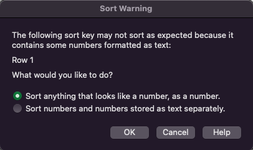DownUnderFar
New Member
- Joined
- Jul 4, 2022
- Messages
- 16
- Office Version
- 365
- Platform
- MacOS
Hi:
I need help with2 VBA codes please.
The first one to insert an index number in row 1from column B to the last.
The second one to sort the entire sheet, except column A by Row 2. If it's easier, columns B through ZZ and Rows 1 through 200 will work. Also, when I do the sort manually, I always get a prompt stating that some of my values are coded as text and it asks me if I should sort anything that looks like a number as a number. The answer is yes. I've attached a screenshot of that message.
I need help with2 VBA codes please.
The first one to insert an index number in row 1from column B to the last.
The second one to sort the entire sheet, except column A by Row 2. If it's easier, columns B through ZZ and Rows 1 through 200 will work. Also, when I do the sort manually, I always get a prompt stating that some of my values are coded as text and it asks me if I should sort anything that looks like a number as a number. The answer is yes. I've attached a screenshot of that message.