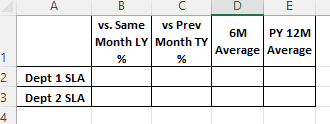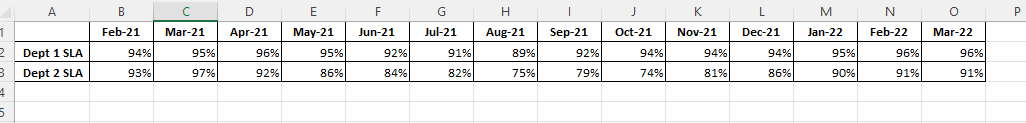hi There ,
I am looking to figure out how to make a summary table that would show comparative data from a table that is updated monthly.
Table 1 is updated monthly (start of the month) and has columns showing previous months data.
The values I am looking to show in a Table 2 are "the Same Month Last Year ", Previous Month This Year", "6 Month Average" and "12 Month Average".
Any help is much appreciated
I am looking to figure out how to make a summary table that would show comparative data from a table that is updated monthly.
Table 1 is updated monthly (start of the month) and has columns showing previous months data.
The values I am looking to show in a Table 2 are "the Same Month Last Year ", Previous Month This Year", "6 Month Average" and "12 Month Average".
Any help is much appreciated