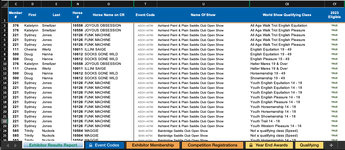morgankaufm
New Member
- Joined
- Apr 12, 2023
- Messages
- 1
- Office Version
- 2021
- Platform
- MacOS
I am tracking competition results in which competitors are required to compete in a category at three separate events in order to qualify for a finals. However, exhibitors can and often will compete multiple times in the same category at a single event.
The ranges I will be counting are shown in the sheet labeled "Exhibitor Results Report",
Column C - Member # (this is each competitors unique ID)
Column N - Horse # (this is each horses unique ID)
Column T - This is a unique code assigned to each event
Column CX - This is the class category
Column CY - A TRUE/FALSE indicating whether or not this event falls in the correct time period to count toward the finals
In the chart on the sheet labeled "Qualified" I need box to indicate the number of times the member in Column A competed with the horse in column C in the class category in Row 1 per each unique event. I currently have outlined a formula that takes into consideration all the criteria except for the unique event code.
=COUNTIFS('Exhibitor Results Report'!$C:$C,Qualifying!$A2,'Exhibitor Results Report'!$N:$N,Qualifying!$D2,'Exhibitor Results Report'!$CX:$CX,Qualifying!F$1,'Exhibitor Results Report'!$CY:$CY,TRUE)
Please let me know how I can accomplish this.
The ranges I will be counting are shown in the sheet labeled "Exhibitor Results Report",
Column C - Member # (this is each competitors unique ID)
Column N - Horse # (this is each horses unique ID)
Column T - This is a unique code assigned to each event
Column CX - This is the class category
Column CY - A TRUE/FALSE indicating whether or not this event falls in the correct time period to count toward the finals
In the chart on the sheet labeled "Qualified" I need box to indicate the number of times the member in Column A competed with the horse in column C in the class category in Row 1 per each unique event. I currently have outlined a formula that takes into consideration all the criteria except for the unique event code.
=COUNTIFS('Exhibitor Results Report'!$C:$C,Qualifying!$A2,'Exhibitor Results Report'!$N:$N,Qualifying!$D2,'Exhibitor Results Report'!$CX:$CX,Qualifying!F$1,'Exhibitor Results Report'!$CY:$CY,TRUE)
Please let me know how I can accomplish this.