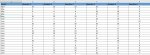Gopal Pradhan
New Member
- Joined
- Sep 7, 2020
- Messages
- 9
- Office Version
- 2016
- Platform
- Windows
I am performing a NPS survey and with in that given data i have my month and my survey results horizontally. Below is an example
0 1 2 3 4 5 6 7 8 9 10
Jan
Feb
March
April
So i am here calculating the NPS calculation month wise. So end result am looking at is, for January month, of the responses how many 0, 1 ,2 3 (looking for count).
The data in my other sheet i am trying to lookup and match is something like below : ( There are total 6 questions out of which the responses are received )
Q1 Q2 Q3 Q4 Q5 A6
January 0 4 10 9 3 10
February 2 5 8 9 2 7
February 0 4 10 9 4 10
February 0 4 10 9 6 10
March 0 4 10 9 9 10
March 0 4 10 9 10 10
So my end dashboard result would be, in a given month how many 0 to 10 i have received separately
0 1 2 3 4 5 6 7 8 9 10
Jan
Feb
March
April
So i am here calculating the NPS calculation month wise. So end result am looking at is, for January month, of the responses how many 0, 1 ,2 3 (looking for count).
The data in my other sheet i am trying to lookup and match is something like below : ( There are total 6 questions out of which the responses are received )
Q1 Q2 Q3 Q4 Q5 A6
January 0 4 10 9 3 10
February 2 5 8 9 2 7
February 0 4 10 9 4 10
February 0 4 10 9 6 10
March 0 4 10 9 9 10
March 0 4 10 9 10 10
So my end dashboard result would be, in a given month how many 0 to 10 i have received separately