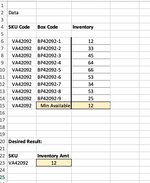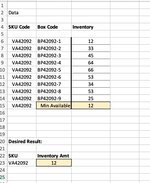Hi all,
I am having a bit of a challenge figuring out how to approach this.
Here's my challenge:
1. I have a SKU that I sell, but making up that SKU are multiple boxes - all which have different codes.
2. I can produce an inventory report on the box codes, but my system doesn't calculate the inventory on the SKU code.
3. I have created a table of associations, where each box code, has a column before it that references that particular SKU.
4. If the box quantities, aren't perfectly balanced, I cannot sell every box - so i want to take the least of all of the boxes.
5. I want to report the SKU, and the lowest quantity of the boxes that make up that SKU.
How would you approach it?
thx
I am having a bit of a challenge figuring out how to approach this.
Here's my challenge:
1. I have a SKU that I sell, but making up that SKU are multiple boxes - all which have different codes.
2. I can produce an inventory report on the box codes, but my system doesn't calculate the inventory on the SKU code.
3. I have created a table of associations, where each box code, has a column before it that references that particular SKU.
4. If the box quantities, aren't perfectly balanced, I cannot sell every box - so i want to take the least of all of the boxes.
5. I want to report the SKU, and the lowest quantity of the boxes that make up that SKU.
How would you approach it?
thx