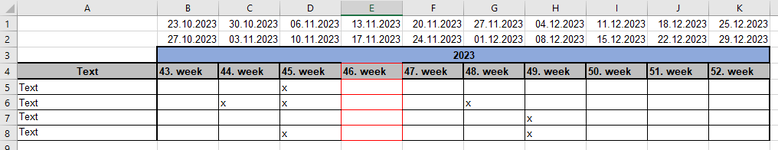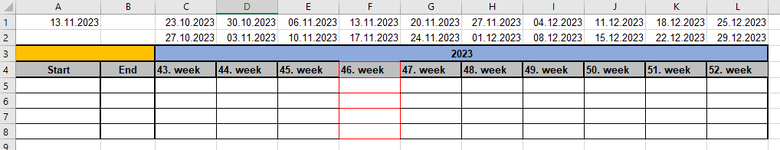CaptnAbraham
New Member
- Joined
- Feb 10, 2022
- Messages
- 14
- Office Version
- 2019
- Platform
- Windows
Hi everyone,
I'm at an impass and can't get my head around a certain task.
I have a table (E5:NS154) where the cells are either empty, contain "in progress" or "finished".
The rows can contain "in progress" several times but have "finished" only once.
In the very first row (E1:NS1) I have certain dates set (basically every monday for the foreseeable future).
Now, I would like to lookup the rows, find the first cell (or rather column) with "in progress" in it and give back the date value of that column (always in first row) in the C column.
Same same for something I'm looking for in column D, which would be "finished". Same here, find the text and get me the value of row 1 of that column where it is.
I've been trying to combine Lookup and Index and whatnot but fail at every turn...
I would appreciate any help or pointers.
Thanks
I'm at an impass and can't get my head around a certain task.
I have a table (E5:NS154) where the cells are either empty, contain "in progress" or "finished".
The rows can contain "in progress" several times but have "finished" only once.
In the very first row (E1:NS1) I have certain dates set (basically every monday for the foreseeable future).
Now, I would like to lookup the rows, find the first cell (or rather column) with "in progress" in it and give back the date value of that column (always in first row) in the C column.
Same same for something I'm looking for in column D, which would be "finished". Same here, find the text and get me the value of row 1 of that column where it is.
I've been trying to combine Lookup and Index and whatnot but fail at every turn...
I would appreciate any help or pointers.
Thanks