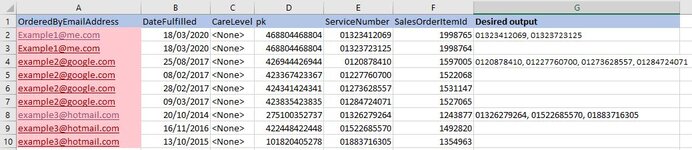I've been a lurker on this forum for so long and its truly amazing, but I've hit a bit of a wall on this one in excel i'm guessing due to me not being too sure what to look for!
I've a data set of customers along with identifiers, email addresses, reference numbers and a cohort group for a mail send based on various factors
many of these customers email addresses exist multiple times across the same cohort due to having different reference numbers as they have more than 1 service registered under the same email address.
What i wanted ideally is a comma separated output which i can do with concatenate to match 2 reference numbers to 1 email address, but due to the data set 7k+ lines 2.5k unique email addresses, its how best to use a function to get the correct output on a bulk basis?
This way a single email address can reference multiple lines in a single cohort specific email instead of sending multiple emails for each service registered....
I've a data set of customers along with identifiers, email addresses, reference numbers and a cohort group for a mail send based on various factors
many of these customers email addresses exist multiple times across the same cohort due to having different reference numbers as they have more than 1 service registered under the same email address.
What i wanted ideally is a comma separated output which i can do with concatenate to match 2 reference numbers to 1 email address, but due to the data set 7k+ lines 2.5k unique email addresses, its how best to use a function to get the correct output on a bulk basis?
This way a single email address can reference multiple lines in a single cohort specific email instead of sending multiple emails for each service registered....