gronji2004
New Member
- Joined
- Mar 24, 2017
- Messages
- 7
Hello,
I am having an issue with a lookup formula returning the wrong value, please see below:
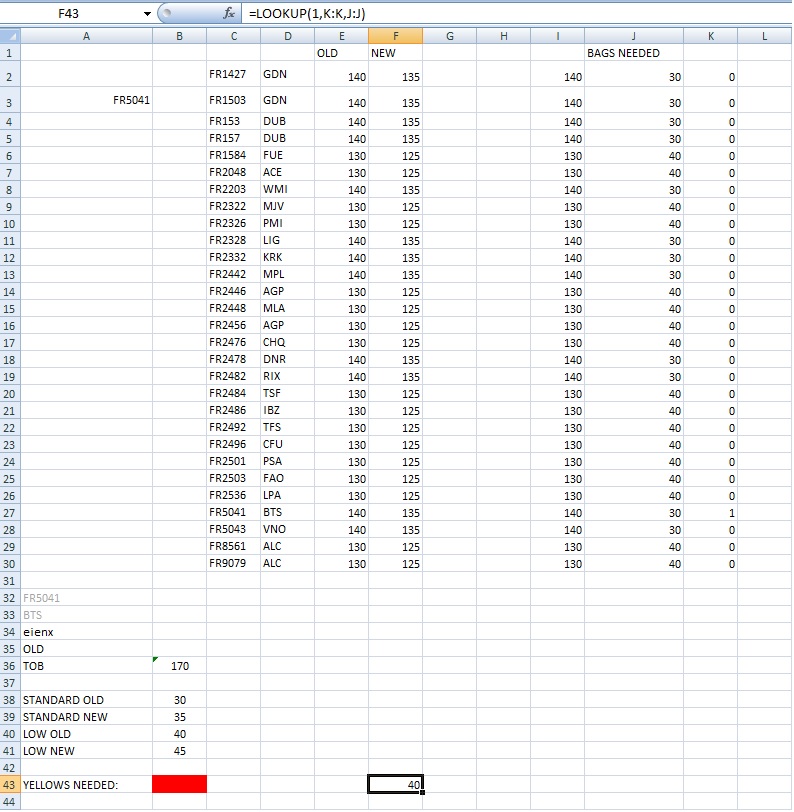
Basically in cell F43 (highlighted), I want to return the value of the cell in J:J that has a 1 next to it on the right hand side. Some of them work, some return the completely wrong value as has done above. What am I doing wrong?
As you can see below, the cell is returning 40, when it should be returning 30 (J27) as there is a "1" in the K27 next to it, and the formula is looking for value "1" to return J:J?
Im not a complete noob at excel, but im not super advanced either, any help would be greatly appreciated.
Thanks,
Alex
I am having an issue with a lookup formula returning the wrong value, please see below:
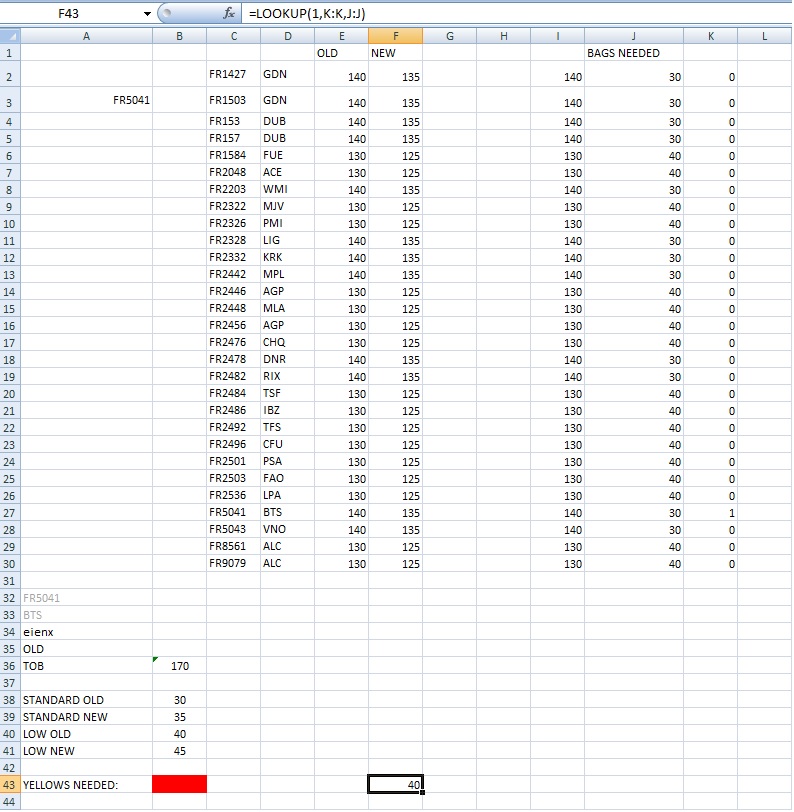
Basically in cell F43 (highlighted), I want to return the value of the cell in J:J that has a 1 next to it on the right hand side. Some of them work, some return the completely wrong value as has done above. What am I doing wrong?
As you can see below, the cell is returning 40, when it should be returning 30 (J27) as there is a "1" in the K27 next to it, and the formula is looking for value "1" to return J:J?
Im not a complete noob at excel, but im not super advanced either, any help would be greatly appreciated.
Thanks,
Alex





