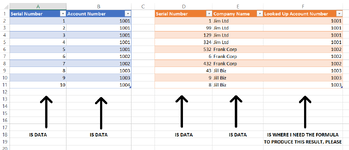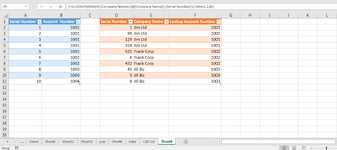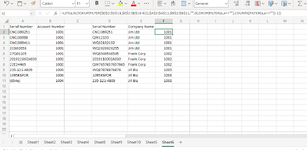MattDanFrank2
New Member
- Joined
- Sep 19, 2012
- Messages
- 15
- Office Version
- 365
- Platform
- Windows
Hi there,
As always, thanks in advance for any help. Thank you. This one is bending my little brain.
I have two tables with serial numbers.
The first table has (let's call it the master table) has serial numbers and the related account numbers.
The second table (let's call is the slave table) has serial numbers and related account names (but no account numbers).
The objective is to lookup the account number from the first table and place it on the second table.
But, and here's the twist, the second table has many serial numbers that are not in the first table, but there will always be at least one that matches.
Take the first example. In table 2 there is serial number 1 related to Jim Ltd, which relates to account number 1001 in table 1. What I need the formula to do is populate any other instances of Jim Ltd with account number 1001.
In the second example, in table 2 there is serial number 6 related to Frank Corp, which relates to account number 1002 in table 1. What I need the formula to do is populate any other instances of Frank Corp with account number 1002.
I hope that make sense.
Matt
p.s. I have tried to install XL2BB but my work laptop won't let it work.
As always, thanks in advance for any help. Thank you. This one is bending my little brain.
I have two tables with serial numbers.
The first table has (let's call it the master table) has serial numbers and the related account numbers.
The second table (let's call is the slave table) has serial numbers and related account names (but no account numbers).
The objective is to lookup the account number from the first table and place it on the second table.
But, and here's the twist, the second table has many serial numbers that are not in the first table, but there will always be at least one that matches.
Take the first example. In table 2 there is serial number 1 related to Jim Ltd, which relates to account number 1001 in table 1. What I need the formula to do is populate any other instances of Jim Ltd with account number 1001.
In the second example, in table 2 there is serial number 6 related to Frank Corp, which relates to account number 1002 in table 1. What I need the formula to do is populate any other instances of Frank Corp with account number 1002.
I hope that make sense.
Matt
p.s. I have tried to install XL2BB but my work laptop won't let it work.