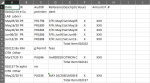Hello Everyone  ,
,
For the explanation I inserted a picture I'll be referring to so it'll be easier
What I would like to do is for code 010102 (A2) to take the total of all the amounts in column G and to put it on the same row as 010102
Then do the same thing for all the other codes
The problem is that I don't know how to do a LOOP macro and it's not a fixed amount of line for every code..
I will later on change the 010102 with the text to a cell with only 01-0102 but I could probably figure that out
The biggest issue is to find to SUM formula to work and to loop ....
A big thanks in advance for whoever will take the time to help me
For the explanation I inserted a picture I'll be referring to so it'll be easier
What I would like to do is for code 010102 (A2) to take the total of all the amounts in column G and to put it on the same row as 010102
Then do the same thing for all the other codes
The problem is that I don't know how to do a LOOP macro and it's not a fixed amount of line for every code..
I will later on change the 010102 with the text to a cell with only 01-0102 but I could probably figure that out
The biggest issue is to find to SUM formula to work and to loop ....
A big thanks in advance for whoever will take the time to help me