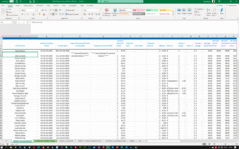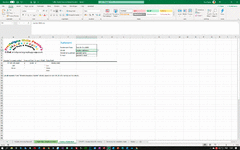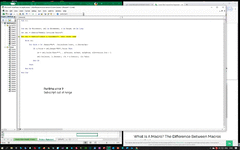Hi All, I need to loop through a worksheet to extract data while the row is not blank. I'm trying to create a "statement" to see whether invoices have been paid or not. Searching on customer name, extracting invoice amount, how much paid, date paid and have them listed on a separate sheet.
Your help is very welcome, I'm not a VBA programmer. Thank you in advance.
Your help is very welcome, I'm not a VBA programmer. Thank you in advance.