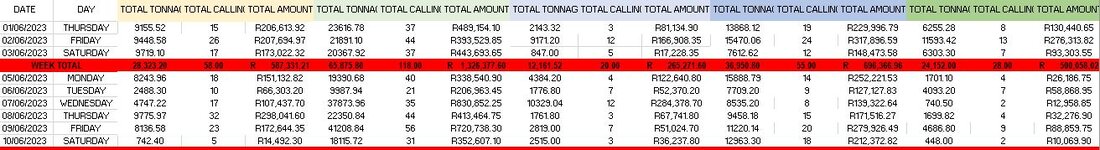Hi All,
I need assistance to write a macro.
I have multiple monthly sheets, included in each monthly tab are the dates and days for each month, the different depots and the under each depot is the total tonnage, total calling and the total amount.
I need to consolidate the data into one sheet. But i only require the total amount of each depot for Friday and Saturday.
Once that is written, I then need to compare Friday and Saturday total amount month to month.
I have attached a n example of the sheet.
Please help, i appreciate it immensely.
I need assistance to write a macro.
I have multiple monthly sheets, included in each monthly tab are the dates and days for each month, the different depots and the under each depot is the total tonnage, total calling and the total amount.
I need to consolidate the data into one sheet. But i only require the total amount of each depot for Friday and Saturday.
Once that is written, I then need to compare Friday and Saturday total amount month to month.
I have attached a n example of the sheet.
Please help, i appreciate it immensely.