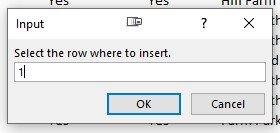Hello,
I currently have a macro that I recorded that basically copies row 15 and the inserts the copied row to row 18.
While this works ok, over time the number of rows will increase as such that row 15 will be a row that shouldnt be copied.
I'd like to like to look at having a macro that prompts the user which row number should be copied and then prompts for which row number it should be inserted into.
Any help would be appreciated.
Thanks
Adam
I currently have a macro that I recorded that basically copies row 15 and the inserts the copied row to row 18.
While this works ok, over time the number of rows will increase as such that row 15 will be a row that shouldnt be copied.
I'd like to like to look at having a macro that prompts the user which row number should be copied and then prompts for which row number it should be inserted into.
Any help would be appreciated.
Thanks
Adam