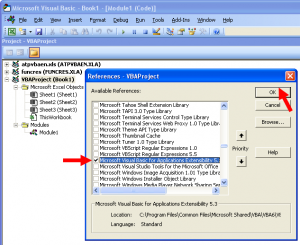ROBINSON_US
New Member
- Joined
- Feb 27, 2006
- Messages
- 25
Hello,
Is there any way (or any stand alone product) that will allow you to "manage" macros and code? Rather than sift through the tons of macros/code, I'm wondering if there's something out there that will take everything from my personal.xlsx file, and just copy all the code into a text file, or worksheet, etc. Sure would make cleaning up a breeze...
Thanks!
Is there any way (or any stand alone product) that will allow you to "manage" macros and code? Rather than sift through the tons of macros/code, I'm wondering if there's something out there that will take everything from my personal.xlsx file, and just copy all the code into a text file, or worksheet, etc. Sure would make cleaning up a breeze...
Thanks!