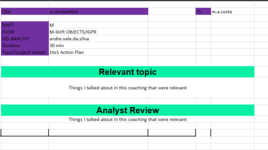Rogerio_Santos
New Member
- Joined
- Mar 25, 2022
- Messages
- 1
- Office Version
- 2021
- Platform
- Windows
Hello !
I have a work assignment to include specific cells to another sheet for a database collection of the emails sent
Sheet name: SEND 1to1

ADD the info to this db sheet / on the same excel
Sheet name: Individual Coaching DB

How do I macro this so it keeps adding the Info I fill on the first sheet, into the next empty row in the Database sheet ?
And delete all info that was filled after adding it to the next empty row if possible
I would really appreciate the help , this report means a lot to my team and i can't find it anyware online !
I have a work assignment to include specific cells to another sheet for a database collection of the emails sent
Sheet name: SEND 1to1
ADD the info to this db sheet / on the same excel
Sheet name: Individual Coaching DB
How do I macro this so it keeps adding the Info I fill on the first sheet, into the next empty row in the Database sheet ?
And delete all info that was filled after adding it to the next empty row if possible
I would really appreciate the help , this report means a lot to my team and i can't find it anyware online !