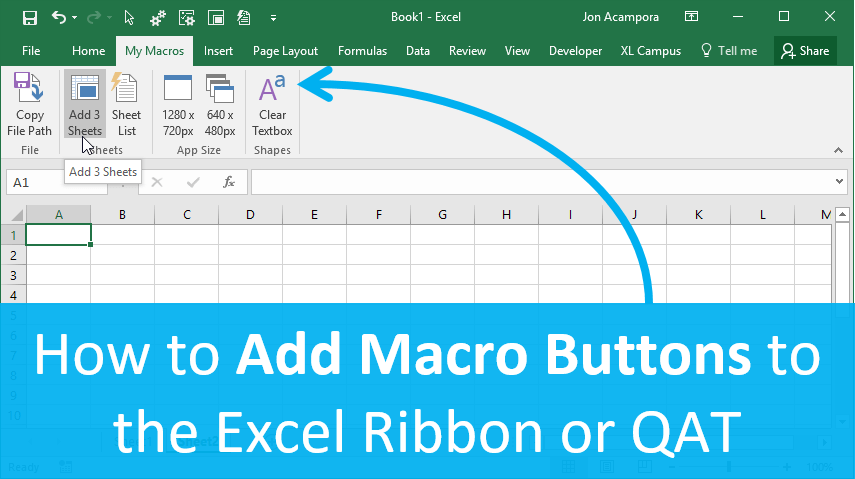Hi All. I am looking for a simple macro auto fit columns and delete columns N,P,Q,R,T so leaving O,Q,S,U
It will always be those columns to delete but the trick is the data is pulled down daily so if it possible to have the macro run on each new workbook as it is pulled down
I have tried using record macro but there seems to be no option in store macro in drop down that will work with a new workbook. if I select new workbook, it's not there unless I am doing something wrong when setting up the record macro.. I was usin shortcut key r
As always thank you in advance

It will always be those columns to delete but the trick is the data is pulled down daily so if it possible to have the macro run on each new workbook as it is pulled down
I have tried using record macro but there seems to be no option in store macro in drop down that will work with a new workbook. if I select new workbook, it's not there unless I am doing something wrong when setting up the record macro.. I was usin shortcut key r
As always thank you in advance