kosmokramer
New Member
- Joined
- Nov 19, 2009
- Messages
- 8
Hello,
I'm trying to find any easy way to track the history of my budget projects. Our projected year-end balance continually seems to be a moving target, so I'm trying to keep track of my projections and reasons for it being higher/lower than I expected at any given time.
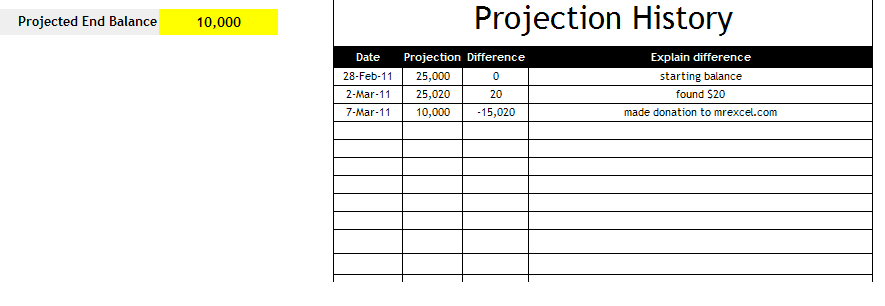
http://i.imgur.com/jtSap.png
In this example, you can see some examples of what I'm looking for. I'd like to make a macro button that grabs the highlighted value, copies it to the next available cell under "Projection", inserts current date under "Date", calculates difference of previous projection and current projection in "Difference" column, and then activates "Explain Difference" waiting for me to type in a reason for the change. This way, I have any easy to manage ongoing log of projection history.
Your help would be greatly appreciated as I don't even know where to begin :/
I'm trying to find any easy way to track the history of my budget projects. Our projected year-end balance continually seems to be a moving target, so I'm trying to keep track of my projections and reasons for it being higher/lower than I expected at any given time.
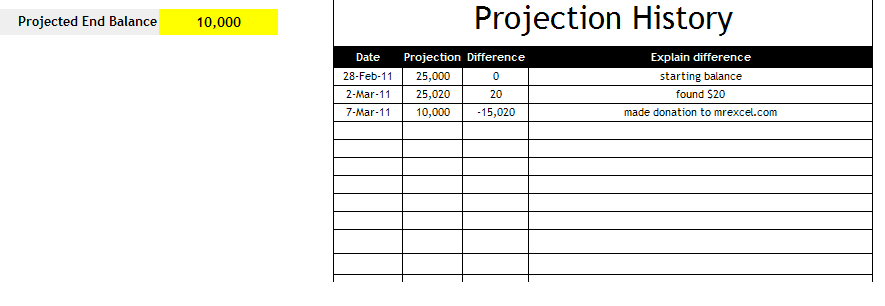
http://i.imgur.com/jtSap.png
In this example, you can see some examples of what I'm looking for. I'd like to make a macro button that grabs the highlighted value, copies it to the next available cell under "Projection", inserts current date under "Date", calculates difference of previous projection and current projection in "Difference" column, and then activates "Explain Difference" waiting for me to type in a reason for the change. This way, I have any easy to manage ongoing log of projection history.
Your help would be greatly appreciated as I don't even know where to begin :/





