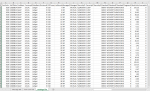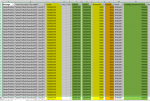AlwaysLearning2018
Board Regular
- Joined
- Nov 23, 2018
- Messages
- 51
Hi All,
I am trying to figure out a way to automate as much as possible a process to take a concatenated column and write it to Notepad to create a .txt file. On the attached images of a spreadsheet, a group I work with pastes data into the Holdings File tab and then copies the concatenated message in Column A and then pastes into the Notepad application. There's sometimes 30,000 rows of data so what happens is 8 people split up this task, and go through copying the concatenated column and pasting into notepad.
I am looking for a macro to speed this up. Also looking for the macro to load only 100 rows at a time based on the cusip in column C and the from portfolio data in column J. These columns are variable as this holdings file information that is pasted in on the holdings file tab contains multiple cusip data items and multiple from portfolio items. I am trying to create something that will write to Notepad based on Cusip (Column C) and Portfolio (Column J) while again loading maybe only 100 rows at a time to Notepad, stopping, then repeating another 100 and so on until all rows are looked at.
I honestly don't know how to go about doing this so any help would be very much appreciated.
Thank you!
I am trying to figure out a way to automate as much as possible a process to take a concatenated column and write it to Notepad to create a .txt file. On the attached images of a spreadsheet, a group I work with pastes data into the Holdings File tab and then copies the concatenated message in Column A and then pastes into the Notepad application. There's sometimes 30,000 rows of data so what happens is 8 people split up this task, and go through copying the concatenated column and pasting into notepad.
I am looking for a macro to speed this up. Also looking for the macro to load only 100 rows at a time based on the cusip in column C and the from portfolio data in column J. These columns are variable as this holdings file information that is pasted in on the holdings file tab contains multiple cusip data items and multiple from portfolio items. I am trying to create something that will write to Notepad based on Cusip (Column C) and Portfolio (Column J) while again loading maybe only 100 rows at a time to Notepad, stopping, then repeating another 100 and so on until all rows are looked at.
I honestly don't know how to go about doing this so any help would be very much appreciated.
Thank you!